Time to Read: 10 minutes
In this video, Emma discusses Bluetooth, how it works in hearing aids and some of the challenges that can occur when using Bluetooth. She also discusses some troubleshooting that can be done when things don't work as expected.
Watch the video or read the transcript below.
Hi there, welcome back to Value Hearing YouTube channel.
I'm Emma. I'm a clinical audiologist and today I'm going to talk about Bluetooth.
Now, Bluetooth is a topic on our lips in audiology almost every single day because it has become part and parcel of having hearing aids for most people.
Bluetooth is a fantastic technology but it does have its limitations.
What Bluetooth actually is, in case you don't know, because we all take it for granted nowadays, it was invented in around the early 90s and it was designed to remove cables - as simple as that.
It was designed originally to be used for wireless headphones - great technology, a real breakthrough at the time, it has become universal.
It's in every electronic device that is wireless nowadays, so it became quite obvious that this would turn up in hearing aids at some point and it's been going on for just under 10 years that we've had some version of Bluetooth in hearing aid technology.
 With the Bluetooth at the moment, with the current hearing aids, it is working better than it used to because Bluetooth has certainly evolved a lot in its versions over the years, but there are still some limitations in that Bluetooth.
With the Bluetooth at the moment, with the current hearing aids, it is working better than it used to because Bluetooth has certainly evolved a lot in its versions over the years, but there are still some limitations in that Bluetooth.
It can be very easy to think that it is the hearing aids fault when it's not working, but often it's just the nature of Bluetooth I'm afraid.
So, one of the wonderful things about Bluetooth is that it's fairly low energy - so it doesn't take up a lot of battery in comparison to things like wi-fi, for example, from your phone and your hearing aids.
You will certainly notice if you're using the Bluetooth a lot that the battery life of both your phone and your hearing aid will be less than if you're not, but in comparison to other options out there, Bluetooth is really wonderful.
10 metre distance limit
Essentially, the limitation in Bluetooth that most of our clients report, is the distance issue in that it only works up to 10 metres and they often don't realise that if you walk out of the room while streaming music, or on a phone call and leave your phone behind more than 10 metres away, it will cut out. It won't maintain that connection.
In most cases, when you come back into that room, it will reconnect again and I know this can be annoying but it's just a limitation of Bluetooth. So your best bet is really not to leave your phone more than 10 metres away when you're in the middle of talking or conversing.
Or if you're perhaps listening to music or an audiobook, have the phone a little bit closer.
Phone interference
So another limitation of Bluetooth is that it does get affected by what else is happening on the phone. Because Bluetooth is supposed to be quite efficient, it can often be de-prioritised. So, if your phone's got lots of other things happening in the background, poor old Bluetooth can sometimes suffer.
If you're having a lot of issues with Bluetooth, in fact - not just sometimes, almost always - it's because the phone is busy dealing with all the other apps and whatnot running in the background.
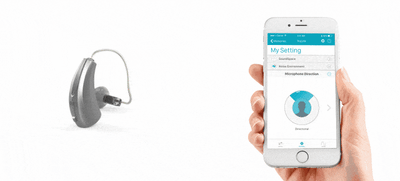 Close your apps and restart your phone
Close your apps and restart your phone
It may look like your apps are closed, but often there are things happening in the background you're not aware of. So please, restart your phone or do a hard reset of your phone if you're an Apple user.
It's a case of the first thing that we really recommend our clients do when they're having Bluetooth problems is restart the phone and that often actually solves the problem.
If that doesn't solve the problem, check in your Bluetooth pairings that the hearing aids are definitely still paired. Sometimes strange things can happen accidentally, or issues can happen with other apps where the connection, the pairing, has just disappeared.
Sometimes you just need to start from scratch and re-pair the hearing aids through the app or through the settings.
Delete the hearing aid app and reinstall
The other thing that happens quite regularly is that the app just seems to not want to connect to the hearing aids.
So, if you've already tried resetting the phone, and you've already tried re-pairing them, then sometimes your best thing to do is maybe actually delete the app and reinstall it, or check if there are some updates available.
Is your phone software up-to-date?
Another thing that we definitely always check when someone's having Bluetooth issues as well is that their software is up to date on their phone.
We're all guilty of this that an update comes through from Apple or Samsung or whatnot and we ignore it because we don't want to have to deal with the changes and who can blame us? It can get really frustrating, but a lot of those changes affect Bluetooth so it's really, really important that when a software update comes from your phone manufacturer, please do it. You will notice a lot less issues in the future with Bluetooth.
Speaking of which, do have a little bit of patience. Sometimes in knowing that if Apple or Samsung have made a big update, often the hearing aid manufacturers then have to run to the drawing table and find a way to update their app or their hearing aids as well.
So bearing in mind that that can sometimes happen, and Apple are not always communicating directly with the hearing aid manufacturers, it can take time sometimes, to catch up.
This is I believe getting better as Bluetooth is, in fact, improving as it's updated, we're having less issues.
Interference
 Another limitation of Bluetooth can be it does receive some interference.
Another limitation of Bluetooth can be it does receive some interference.
Generally it's actually big large bodies of water that cause this to be an issue. So your body, being one large body of water, is certainly an issue at times. If you've got your phone in one pocket and you're transmitting to a hearing aid on the other side, it can sometimes be an issue because our bodies, obviously, are about 60% water.
Here in Australia we have lots of large bodies of water which can certainly interrupt the transmission of Bluetooth and interfere with it, so do have some patience if you're having issues with the Bluetooth transmission.
Move around and see if you can get a better reception between your phone and your hearing aids.
The other thing that can interrupt it are things like microwaves and fridges at home, for example, so be conscious of where you're standing when you're taking your phone calls and what other equipment is around you.
So if you're in your office, and it's full of lots of electronic equipment, you may find that it does interfere with the Bluetooth a little bit.
Still, it's great technology
It sounds like Bluetooth is getting a bit of a bad rap here in this video. It really does have its limitations and it's because it's universal that we've all ended up with it.
It's everywhere, so it just makes sense to use Bluetooth for every possible connection that we need but it really is amazing technology.
So there you have it - Bluetooth and hearing aids.
I hope you found this video helpful. I know it was a lot of information but really, if you just take it one step at a time, you'll usually be able to figure out the issue.

