Time to read: 2 minutes
How to Replace a Retention Lock on an Oticon mRITE or RITE Hearing Aid
A retention lock assists in keeping your hearing aid securely in your ear.
It may need changing from time to time, so that your hearing aid remains secure when inserted.
There are 2 different fits of retention locks, designed to match the size of your receiver - look for 60 and 85.
Retention locks aren’t side-specific, so can be fit to both right and left hearing aid receivers.
 Image above shows the receiver and the new retention lock
Image above shows the receiver and the new retention lock
Remove the dome and old retention lock
To remove the dome, grasp the tip of the dome between your thumb and forefinger and pull it off the receiver as shown in the image below.
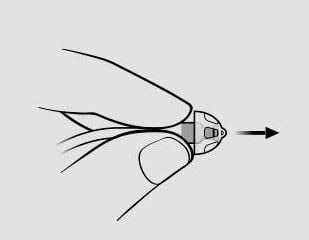 Remove the old retention lock by sliding it off the receiver.
Remove the old retention lock by sliding it off the receiver.
Replace the retention lock and dome
If you look at the receiver, you will notice one side has a single number written on it. The other side has coloured box with a number written on it. You will need to place the retention lock with the tail sticking out from the side with the coloured box and number.

The image above shows you the numbers to look for.
Now have a closer look at the replacement retention lock.
You will notice that the part that slides onto your hearing aid receiver has one side that has a straight edge, and the other side has been cut out.You need to slide the cut out section onto the hearing aid receiver first.
 Line the retention lock up. Slide the retention lock all the way to the end.
Line the retention lock up. Slide the retention lock all the way to the end.
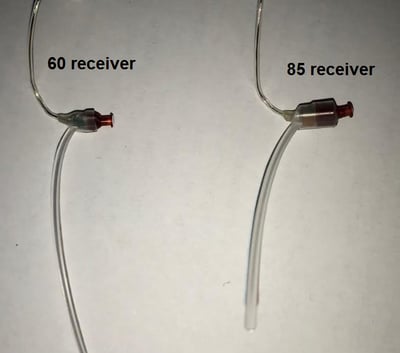 Replace the dome by pushing it onto the end of the receiver.
Replace the dome by pushing it onto the end of the receiver.

